EBT Guides
Apr 3, 2025
Accessing reliable customer support for Electronic Benefit Transfer (EBT) in New Hampshire is crucial. It ensures that users can efficiently resolve issues, access benefits, and maintain their financial stability. Effective customer service is essential for the well-being of EBT recipients.
How to Contact EBT Customer Service in New Hampshire
Phone Number:
Main Customer Service: 1-888-997-9777 (Available 24/7 for general inquiries and assistance)
TTY Service for the Hearing Impaired: 1-800-735-2964 (Available 24/7)
Mailing Address:
New Hampshire Department of Health and Human Services
129 Pleasant Street
Concord, NH 03301-3857
Operating Hours:
Monday to Friday: 8:00 AM - 4:30 PM
Saturday and Sunday: Closed
Common EBT Issues and How to Resolve Them
EBT (Electronic Benefits Transfer) cards provide essential financial assistance, but users may occasionally face issues such as lost or stolen cards, PIN troubles, balance inquiries, or transaction disputes. Knowing how to quickly resolve these problems ensures uninterrupted access to benefits. The following sections offer step-by-step solutions to these common issues.
Stolen or Lost EBT Card
If your EBT card is lost or stolen in New Hampshire, follow these steps to recover it. First, immediately call the EBT Customer Service at 1-888-997-9777 to report the loss and prevent unauthorized use. Next, request a replacement card during the call. You will need to provide personal information to verify your identity. After your request is processed, your new card will be mailed to you within 7-10 business days. While waiting, monitor your account for any suspicious activity. If you need further assistance, contact the New Hampshire Department of Health and Human Services at their main customer service number.
PIN Issues
Resetting your EBT PIN in New Hampshire is straightforward. Follow these steps to ensure a smooth process:
Call Customer Service: Dial 1-888-997-9777 and select the option to reset your PIN.
Verify Your Identity: Provide the necessary personal information to confirm your identity.
Choose a New PIN: Select a new 4-digit PIN. Avoid using easily guessable numbers like your birthdate.
For security, keep your PIN confidential. Do not share it with anyone, and avoid writing it down where others can find it. Regularly update your PIN to enhance security.
Balance Inquiries
Checking your EBT balance in New Hampshire is simple and can be done in several ways:
Phone: Call the EBT Customer Service at 1-888-997-9777 and follow the prompts to hear your balance.
Receipt: Check your last purchase receipt, which shows your current balance.
ATM: Use an ATM to check your balance, but be aware that some ATMs may charge a fee.
Benny App: Use the Benny app to track transactions and purchases in real-time. Benny also offers cashback on groceries and other purchases.
For a detailed guide, visit EBT balance check in New Hampshire.
Transaction Issues & Disputes
Identifying and reporting unauthorized transactions or other payment-related issues with your EBT card in New Hampshire is crucial to protect your benefits. Here’s how you can do it:
Review Your Transactions: Regularly check your EBT account transactions through the Benny app, your last purchase receipt, or by calling the EBT Customer Service at 1-888-997-9777.
Identify Unauthorized Transactions: Look for any unfamiliar or suspicious transactions. If you notice any, take note of the date, time, and amount of the transaction.
Report the Issue: Immediately call the EBT Customer Service at 1-888-997-9777. Provide details of the unauthorized transaction and any other relevant information.
Follow Up: After reporting, keep a record of your complaint and any reference numbers provided. Monitor your account for updates and further unauthorized activity.
By staying vigilant and promptly reporting any issues, you can help ensure the security of your EBT benefits.
Delayed or Missing Benefits
There are several common reasons why EBT benefits may be delayed or missing in New Hampshire:
Processing Delays: Sometimes, there can be delays in processing your application or recertification, which can cause a delay in receiving your benefits.
Incorrect Information: If there is incorrect or incomplete information on your application, it can lead to delays. Make sure all your details are accurate and up-to-date.
System Errors: Technical issues or system errors can occasionally cause delays in the distribution of benefits.
Holidays and Weekends: Benefits may be delayed if the scheduled deposit date falls on a holiday or weekend.
Verification Requirements: If additional documentation or verification is needed, it can delay the processing of your benefits.
To avoid delays, ensure your information is accurate and complete, and be aware of the deposit schedule. For a detailed guide on how to schedule EBT deposits and avoid delays, check out the EBT deposit schedule in New Hampshire.
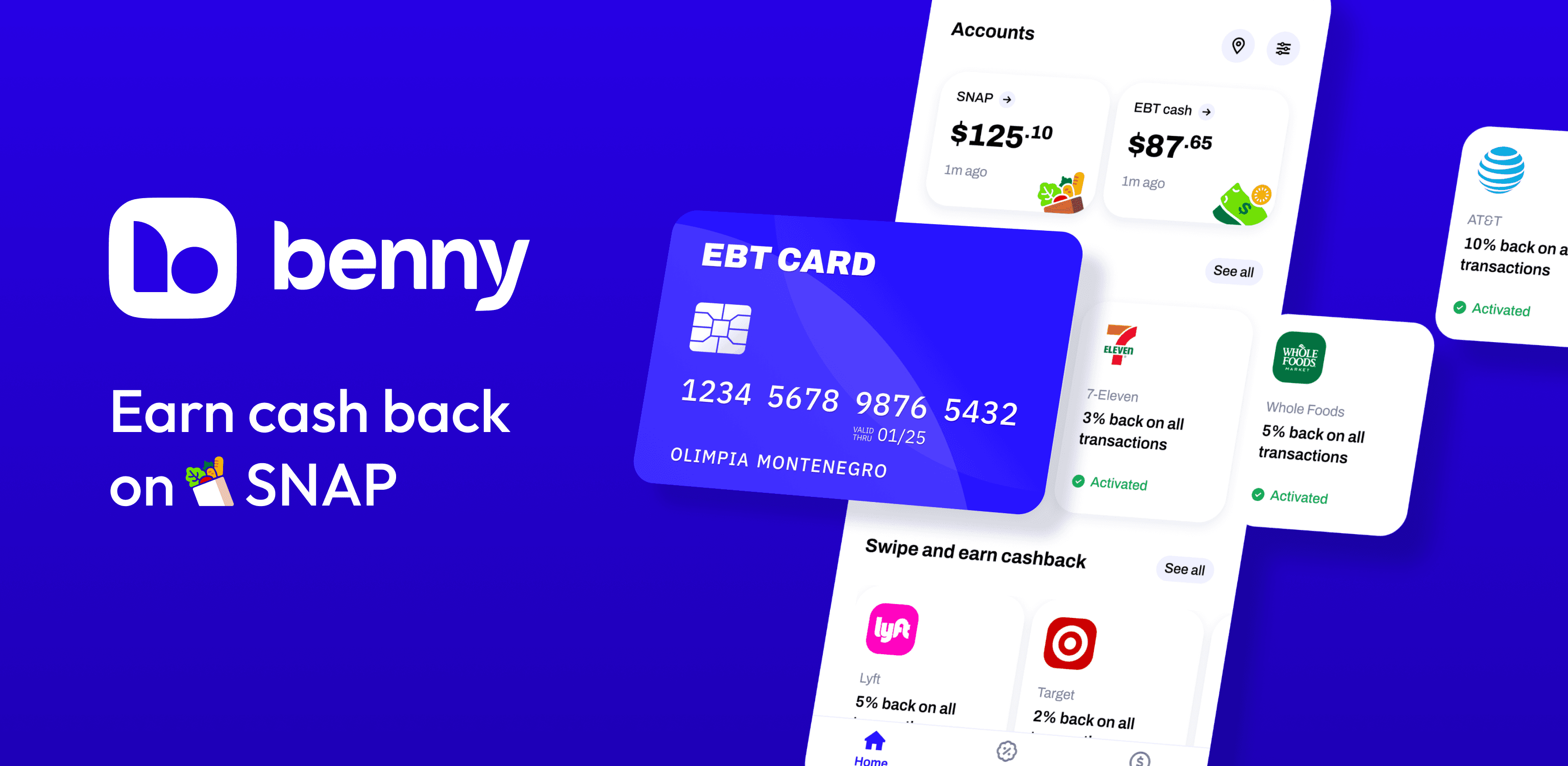
Manage Your EBT Benefits and Get Cashback with Benny
Benny lets you check your EBT balance and transactions instantly and earn cash back on groceries and other purchases. This app helps you manage your benefits more conveniently. Try Benny Now and streamline your EBT experience.
Frequently Asked Questions
How do I contact EBT customer service in New Hampshire?
For state-specific assistance with your EBT card in New Hampshire, you can use the following contact details:
Customer Service Hotline: Call 1-888-997-9777 for 24/7 support on general inquiries and assistance.
TTY Service for the Hearing Impaired: Dial 1-800-735-2964, available 24/7.
Website: Visit the New Hampshire Department of Health and Human Services website for more information and resources.
Local Office:
New Hampshire Department of Health and Human Services
129 Pleasant Street
Concord, NH 03301-3857
Is there an EBT mobile app for account management?
Some states provide EBT mobile apps to help users manage their accounts, offering features like balance tracking and transaction history. However, Benny stands out as a user-friendly alternative. With Benny, you can easily track your EBT balance, review transaction history, and manage your account efficiently. Try Benny for a seamless EBT management experience.
How can I check my EBT balance?
Checking your EBT balance in New Hampshire can be done through several convenient methods:
Customer Service Phone Number: Call the EBT Customer Service at 1-888-997-9777 and follow the prompts to hear your balance.
Online Portals: Visit the official New Hampshire EBT website to log in and check your balance online.
Mobile Apps: Use the Benny app to track your EBT balance and transactions in real-time.
ATMs: Use an ATM to check your balance, but be aware that some ATMs may charge a fee.
Where can I use my EBT card?
In New Hampshire, EBT cards are accepted at a variety of authorized retailers, including major grocery stores like Walmart and Hannaford, local farmers' markets, and select online platforms such as Amazon and Walmart. These options provide EBT users with convenient access to fresh produce, groceries, and essential items, ensuring they can utilize their benefits effectively.
Can I use my EBT card in another state?
EBT cards are accepted nationwide at any retailer that participates in the Supplemental Nutrition Assistance Program (SNAP). This includes major grocery chains, local markets, and select online platforms. Whether you're in New Hampshire or another state, you can use your EBT card to purchase eligible food items wherever SNAP benefits are accepted.
Note: The information in this article was last updated on 04/04/2025. For the most current information, please visit the official EBT website for New Hampshire.



