EBT Guides
Apr 10, 2025
The Supplemental Nutrition Assistance Program (SNAP) provides essential food assistance to low-income individuals and families in South Carolina, ensuring access to nutritious meals and alleviating food insecurity.
SNAP Income Limits and Benefit Amounts in South Carolina
Income limits and benefit amounts for SNAP in South Carolina are determined based on household size and gross monthly income. The gross monthly income limit is the maximum income a household can earn to qualify for SNAP benefits, while the maximum benefit amount is the highest amount of assistance a household can receive each month.
Household Size: 1
Gross Monthly Income Limit: $1,473
Maximum Benefit Amount: $250
Household Size: 2
Gross Monthly Income Limit: $1,984
Maximum Benefit Amount: $459
Household Size: 3
Gross Monthly Income Limit: $2,495
Maximum Benefit Amount: $658
Household Size: 4
Gross Monthly Income Limit: $3,007
Maximum Benefit Amount: $835
Household Size: 5
Gross Monthly Income Limit: $3,518
Maximum Benefit Amount: $992
Household Size: 6
Gross Monthly Income Limit: $4,029
Maximum Benefit Amount: $1,190
Household Size: 7
Gross Monthly Income Limit: $4,541
Maximum Benefit Amount: $1,316
Household Size: 8
Gross Monthly Income Limit: $5,052
Maximum Benefit Amount: $1,504
For households with more than eight members, add $512 to the gross monthly income limit and $188 to the maximum benefit amount for each additional person. For the most current information, please visit the official South Carolina SNAP website.
Eligibility Criteria for SNAP in South Carolina
To qualify for SNAP benefits in South Carolina, applicants must meet several eligibility criteria:
Income Limits: Applicants must meet both gross and net income limits based on household size.
Residency Requirements: Applicants must reside in South Carolina.
Citizenship Status: U.S. citizens and eligible non-citizens can qualify.
Work Requirements: Certain work-related conditions must be met.
Special Conditions: Special considerations are given to seniors, disabled individuals, and students.
For detailed and up-to-date information, please visit the official South Carolina SNAP website.
How to Apply for SNAP Benefits in South Carolina
Applying for SNAP benefits in South Carolina can be done online, in-person, or by mail, providing multiple convenient options for individuals seeking assistance.
Applying Online
To apply for SNAP benefits online as a South Carolina resident, follow these steps:
Visit the official SNAP application website: Go to the South Carolina Multi-Agency Partnership Portal.
Create an account or log in: Register for a new account or log in if you already have one.
Complete the application form: Fill out the online application form with the necessary details about your household.
Submit required documents electronically: Upload any required documents directly through the portal.
Review and submit your application: Double-check your information and submit your application for processing.
Applying In-Person
To apply for SNAP benefits in-person, follow these steps:
Locate your nearest SNAP office: Find the closest Department of Social Services (DSS) office using the DSS office locator.
Gather necessary documents: Collect essential documents such as ID, proof of income, and residency verification.
Visit the office during business hours: Go to the DSS office during their operating hours, typically Monday to Friday, 8:30 AM to 5:00 PM.
Complete the application form: Fill out the application form provided at the office with your household details.
Submit your application to a caseworker: Hand your completed application to a caseworker for processing and further instructions.
For more information, you can contact the South Carolina Department of Social Services at (800) 616-1309 or visit their official contact page.
Applying by Mail
To apply for SNAP benefits in South Carolina by mail, follow these steps:
Download and print the SNAP application form: Obtain the form from the official South Carolina SNAP website.
Fill out the form: Complete the application with your household's details.
Photocopy necessary documents: Make copies of essential documents like ID and proof of income.
Mail the application and documents: Send your completed application and photocopies to the address provided on the form.
Wait for confirmation: Await confirmation or further instructions from the Department of Social Services.
Special SNAP Services in South Carolina
In South Carolina, residents may receive special SNAP services such as expedited benefits for urgent needs, disaster assistance, and support for homeless individuals. Visit the official South Carolina SNAP website to learn more and see if you qualify.
Expedited SNAP Services in South Carolina
Residents of South Carolina can receive expedited SNAP benefits in emergency situations by meeting specific criteria. To qualify, households must have extremely low income, limited resources, or an urgent need for food assistance. For instance, if a household's monthly gross income is less than $150 and their liquid resources are $100 or less, they may be eligible for expedited services.
Additionally, households with combined monthly income and liquid resources that are less than their monthly rent or mortgage and utility costs can also qualify. These expedited benefits are designed to provide immediate relief, ensuring that families facing severe financial hardship can access essential food assistance without delay.
Disaster Assistance for SNAP Beneficiaries
If you are affected by disasters such as fires or power outages in South Carolina, you may qualify for replacement SNAP benefits. This assistance is available to current SNAP beneficiaries who have lost food due to these emergencies.
To apply, contact your local Department of Social Services (DSS) office. Even if you are not currently receiving SNAP benefits, you can still apply for disaster assistance. Be prepared to provide details about the disaster and its impact on your food supply.
Required documents may include identification, proof of residence, and a statement detailing the loss. Ensure you submit your application promptly to receive the necessary support during these challenging times.
SNAP for Seniors and People with Disabilities
SNAP in South Carolina provides tailored support for older adults (60+) and individuals with disabilities, recognizing their unique needs. These groups often face fewer eligibility restrictions, making it easier to qualify for benefits.
Application options are simplified for seniors and disabled individuals, allowing them to apply online, in-person, or by mail with assistance available if needed. This ensures that the process is accessible and straightforward.
Common deductions for these applicants include out-of-pocket medical expenses, which can significantly reduce their countable income, thereby increasing their benefit amounts. This consideration helps alleviate the financial burden of healthcare costs.
How to Use Your SNAP Benefits in South Carolina
Once approved for SNAP benefits, it's important to understand how to use them effectively, including what you can buy and where.
What is an EBT Card and How to Use it?
EBT cards, or Electronic Benefit Transfer cards, are used by SNAP recipients to access their benefits. Similar to a credit or debit card, an EBT card is swiped at the point of sale in authorized stores to purchase eligible food items. The card is linked to the recipient's SNAP account, automatically deducting the purchase amount from their monthly benefit balance, ensuring a seamless and efficient transaction process.
What Can You Buy with SNAP Benefits?
Recipients in South Carolina can use their EBT card to purchase a variety of eligible food items, ensuring they have access to nutritious options. These items include:
Fruits
Vegetables
Dairy products
Bread and cereals
Meat, poultry, and fish
Non-alcoholic beverages
However, there are restrictions on what can be purchased with an EBT card. Ineligible items include:
Alcoholic beverages
Hot foods prepared for immediate consumption
Vitamins and supplements
Non-food products such as cleaning supplies, paper products, and pet food
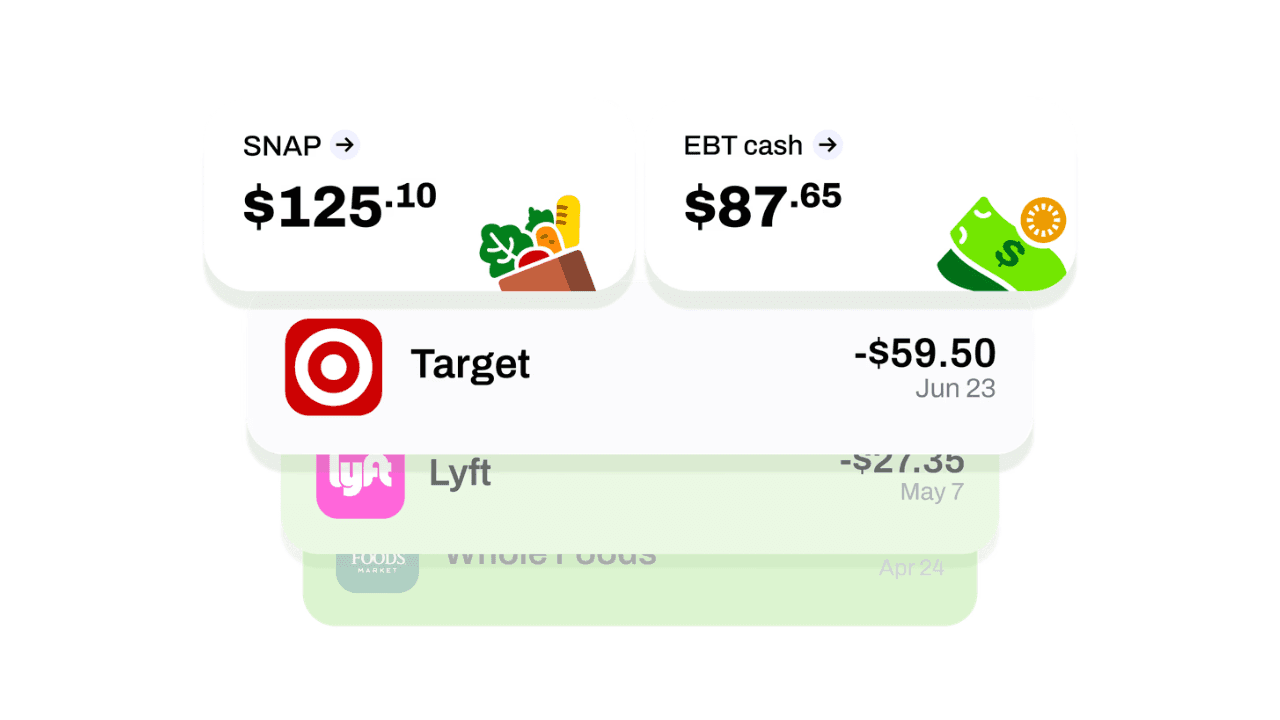
Download Benny for Free and Earn Cash Back on EBT
With Benny, you can earn cash back on groceries from stores like Target, Walmart, and Dollar Tree, as well as services such as Uber and Lyft. Download Benny for free. Connect your EBT card and earn cashback as you shop.
Where Can You Use Your EBT Card?
Recipients in South Carolina can use their EBT card at a variety of locations, including grocery stores, corner stores, and farmers' markets. These venues offer a wide range of eligible food items, ensuring access to nutritious options.
Additionally, EBT cards can be used for online purchases at approved retailers like Amazon and Walmart, providing further convenience for recipients. This flexibility allows for easier access to essential food items, whether shopping in-person or online.
How to Manage Your SNAP Benefits
Managing your SNAP benefits effectively ensures you maximize your monthly assistance, avoid running out of funds, and maintain access to essential food items. Here's how to stay on top of your benefits:
EBT Deposit Schedule in South Carolina
In South Carolina, SNAP benefits are typically deposited onto EBT cards based on the last digit of the recipient's case number. Here's a quick breakdown:
Case Number Ending in 1: Benefits deposited on the 1st of the month
Case Number Ending in 2: Benefits deposited on the 2nd of the month
Case Number Ending in 3: Benefits deposited on the 3rd of the month
Case Number Ending in 4: Benefits deposited on the 4th of the month
Case Number Ending in 5: Benefits deposited on the 5th of the month
Case Number Ending in 6: Benefits deposited on the 6th of the month
Case Number Ending in 7: Benefits deposited on the 7th of the month
Case Number Ending in 8: Benefits deposited on the 8th of the month
Case Number Ending in 9: Benefits deposited on the 9th of the month
Case Number Ending in 0: Benefits deposited on the 10th of the month
Understanding the deposit schedule is crucial for managing your SNAP benefits effectively, ensuring you can plan your grocery shopping and budget accordingly.
For more details, check out our guide on EBT deposit schedule in South Carolina to learn about common reasons for delays and other helpful tips.
How to Check Your EBT Card Balance
There are several methods available for checking your EBT balance in South Carolina:
Online Portal: Visit the ConnectEBT website and log in to view your balance and transactions.
Benny App: Benny is a mobile app that allows you to check your EBT balance and transactions in real time by linking your EBT card to the app. Download Benny for free.
Phone Number: Call the customer service number on the back of your EBT card and follow the prompts to check your balance.
ATM Receipt: Insert your EBT card into an ATM, select "Balance Inquiry," and your balance will be printed on the receipt.
For additional information on each method for checking your EBT balance, check our guide on EBT Balance Check in South Carolina.
How to Renew Your SNAP Benefits
Recipients in South Carolina need to renew or recertify their SNAP benefits every 6 to 12 months, depending on their specific case. Required documents typically include proof of income, residency, and household expenses. The recertification process can be completed online, by mail, or in-person at a local DSS office.
Timely recertification is important to avoid benefit interruptions. Ensure all required documents are submitted and the application is completed before the deadline. For more details, visit the official South Carolina SNAP website.
EBT Customer Support in South Carolina
For SNAP and EBT customer support in South Carolina, assistance is available to address any issues or questions you may have regarding your benefits and EBT card usage.
For detailed contact information, support options, and solutions to common issues, check out our guide on EBT customer service in South Carolina.
How to Contact EBT Customer Service in South Carolina
EBT Customer Service Phone Number: Call (800) 554-5268 for assistance.
Hours of Operation: Customer service is available 24/7, ensuring you can get help at any time.
Services Offered:
Reporting lost or stolen EBT cards
Resetting your EBT card PIN
Checking your EBT card balance
Addressing issues with transactions or card usage
Providing general information about your SNAP benefits
Local SNAP Office Locations and Contact Info
Finding your nearest SNAP or Department of Human Services (DHS) office is straightforward with several available resources. You can use online locator tools, call dedicated phone lines, or book appointments directly. These methods ensure you have access to the most up-to-date and accurate information.
Here are the steps to locate your nearest office:
Online Locator Tools: Visit the DSS office locator to find the closest office by entering your zip code or city.
Phone Lines: Call the South Carolina Department of Social Services at (800) 616-1309 for assistance in finding the nearest office.
Appointment Booking: Some offices offer online appointment booking through their official websites, allowing you to schedule a visit at your convenience.
Multi-Langual Support
In South Carolina, SNAP application materials and assistance are available in multiple languages to support non-English speakers. This ensures that all residents can access the benefits they need. The most common languages in which assistance is available include:
Spanish
Chinese
Vietnamese
French
Manage your SNAP Benefits and Get Cashback with Benny
Managing your SNAP benefits in South Carolina is easier with Benny. This app lets you check your EBT balance and transactions instantly, ensuring you stay on top of your benefits. Plus, Benny offers cash back on groceries and other purchases at stores like Walmart, Target, and 7-Eleven.
Discover how Benny can help you manage your SNAP benefits more effectively. Learn more about Benny.
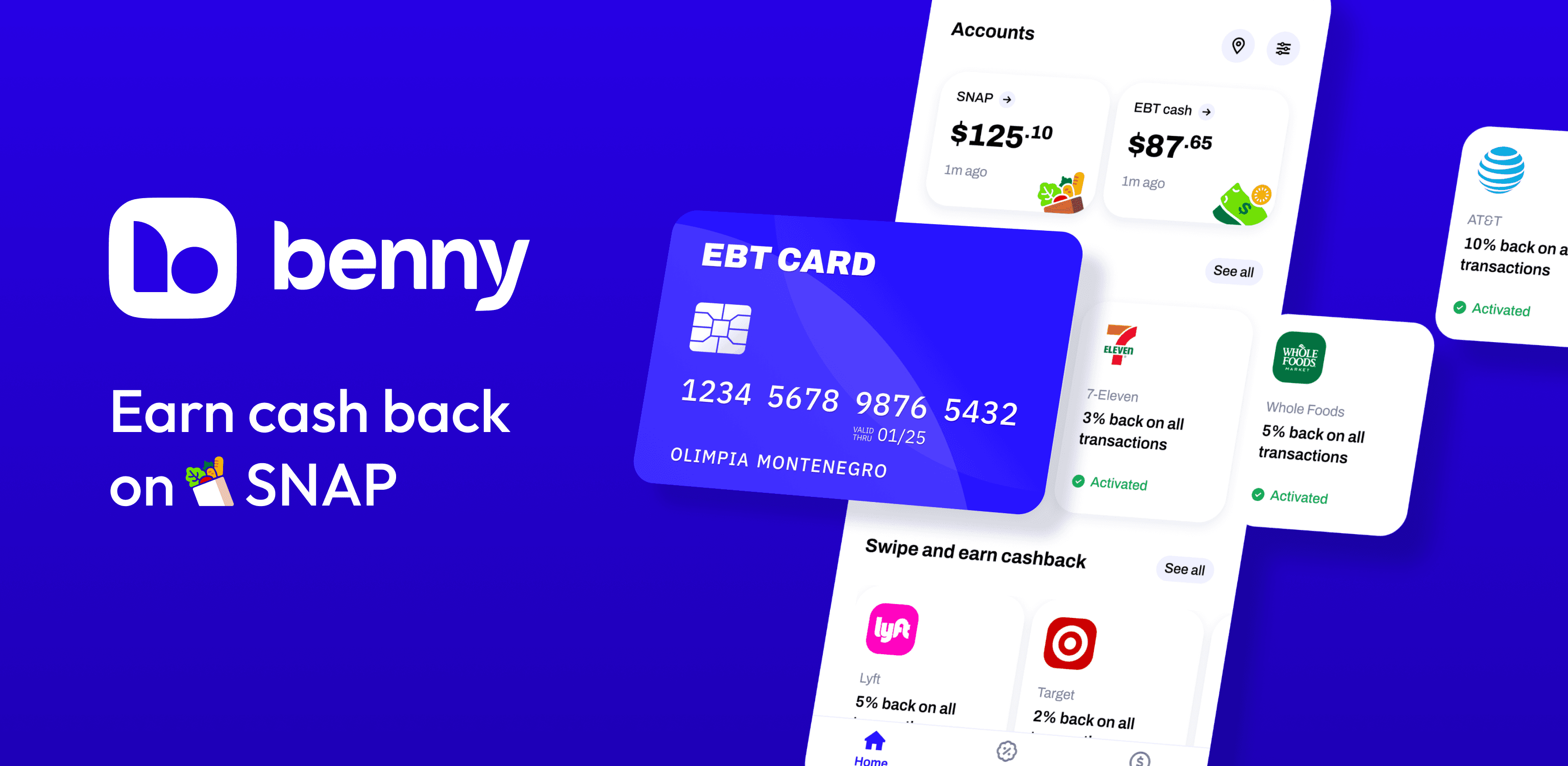
Frequently Asked Questions about SNAP in South Carolina
Who qualifies for SNAP benefits in South Carolina?
To qualify for SNAP benefits in South Carolina, you must meet income limits based on household size, be a resident of the state, and be a U.S. citizen or eligible non-citizen. Additionally, you must comply with work requirements unless you are a senior, disabled, or a student with special conditions.
Can college students apply for SNAP?
Yes, college students can apply for SNAP in South Carolina if they meet specific conditions. They must work at least 20 hours per week, participate in a state or federally funded work-study program, or care for a dependent under 6 years old. Additionally, students with disabilities or those enrolled in certain educational programs may qualify.
Can I get SNAP benefits if I’m an immigrant?
Some immigrants may qualify for SNAP benefits depending on their immigration status. Eligible non-citizens include lawful permanent residents, refugees, and asylees. It's important to check specific eligibility criteria based on your status. For detailed information, see the USDA's non-citizen policy.
How often do I need to renew my SNAP benefits?
SNAP recipients in South Carolina typically need to renew their benefits every 6 to 12 months. The exact renewal period depends on individual circumstances and state rules. It's important to complete the renewal process on time to avoid any interruptions in benefits.



