Mar 19, 2025
For Ohio residents, regularly checking EBT balances is crucial to managing their benefits effectively. With multiple convenient methods available, staying informed about your balance helps ensure you can make the most of your resources and avoid unexpected shortfalls.
Ways to Check Your Ohio EBT Balance
Ohio residents have three main options to check their EBT balance: online, by phone, or using a mobile app.
Check Your EBT Balance Online
To check your EBT balance online in Ohio, follow these steps:
Visit the Website: Go to ConnectEBT.
Log In: Enter your User ID and Password in the designated fields and click "Login."
Navigate to Balance: Once logged in, find and click on the "View Balance" option on the dashboard.
Review Your Balance: Your current EBT balance will be displayed on the screen. Take note of your available funds.
Check Your EBT Balance with the Benny app
Benny is a mobile app that allows you to check your EBT balance and transactions in real time by linking your EBT card to the app. It also provides cashback on groceries and other purchases at stores like Dollar Tree, Target, Walmart, and Amazon Fresh, as well as services such as Lyft and Instacart, among others.
Download the Benny app to start managing your EBT benefits more effectively. Benny is completely free and charges no fees.
Check Your EBT Balance by Phone
Call the Customer Service Number: Dial the Ohio EBT customer service phone number at 1-866-386-3071.
Enter Your Card Number: Follow the automated prompts to enter your 16-digit EBT card number.
Listen for Your Balance: After entering your card number, listen to the automated system as it provides your current EBT balance.
Check Your EBT Balance by Last Receipt
When you make a purchase at a grocery store or withdraw cash from an ATM using your EBT card, your current balance will be printed at the bottom of your receipt. This is a quick and straightforward way to keep track of your remaining benefits without needing to go online or make a phone call. Always check your receipt after each transaction to stay informed about your available funds.
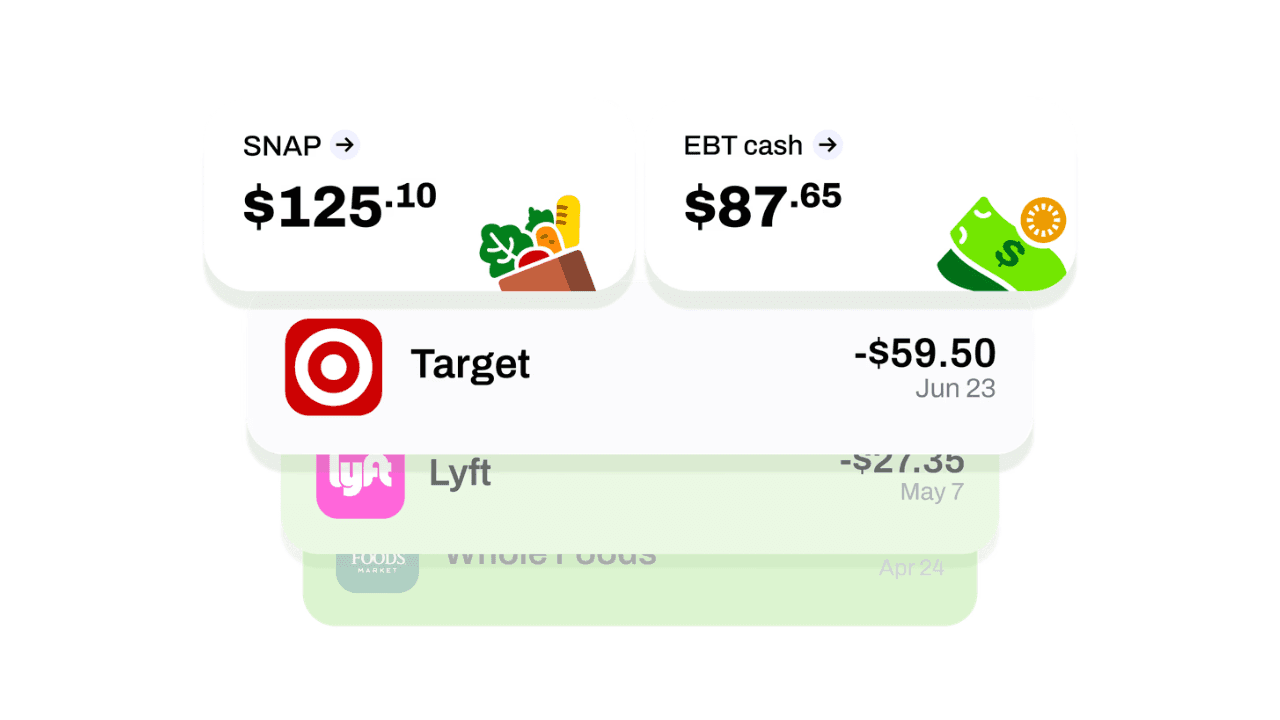
Download the Benny App to Earn Cashback on EBT
Download the Benny app to check your EBT transactions and balance in real-time while earning cash back on groceries at stores like Dollar General, Target, and Walmart. Simply connect your EBT card and activate cashback offers to start saving today.


